Technology
Motorola Razr 60 Ultra could be nearing launch as flip phone spotted online
We’re in the midst of phone launch season. We’ve seen the Samsung Galaxy S25 Ultra, the official release of the Huawei Mate XT, the iPhone 16e has surfaced, and there’s more to come. That could include the next generation of Motorola Razr, the company’s folding phone.
The Moto Razr 60 Ultra is expected to be the company’s new flagship folding phone, taking on the flip style that is synonymous with the Razr brand. The 2024 Razr 50 Ultra was one of the best folding phones around, so there’s high hopes for this 2025 model.
With official-looking images being shared by Evan Blass, showing us all sides and angles of the phone, there’s little left to the imagination. We’ve previously seen this phone in a green colour, but now we’ve also seen it in Rio Red.
Microsoft Quietly Launched a Free Ad-Supported Office App, and No One Noticed
- Microsoft has quietly introduced a free ad-supported Office that brings access to desktop Word, Excel, and PowerPoint without any subscription.
- There are some caveats, though, especially a persistent ad banner that appears in Office apps and a 15-second video ad that plays every few hours.
- Besides that, most of the advanced MS Office features are locked, and you can only save files on OneDrive.
Did you know that Microsoft officially offers the desktop version of Microsoft Office (rebranded as Microsoft 365 Copilot after Microsoft 365) for free? And no, I am not talking about the web version of Office. In a significant move, Microsoft has quietly introduced an ad-supported version of the desktop Office app, allowing users to access MS Word, Excel, and PowerPoint without paying any subscription fee.
Previously, you could only view documents once your Office license expired, but now, you can edit and create Office documents as well. Having said that, there are some caveats to this free desktop version of Microsoft Office. So, let’s explore the limitations and learn how to download the official Microsoft Office app for free.
Limitations of Free Microsoft Office Desktop App
First and foremost, the free desktop version of Microsoft Office is ad-supported, and it’s available on Windows only. Strangely, Microsoft has not officially documented this ad-supported tier of Office anywhere on its support pages. The last time the company considered introducing an ad-supported version of MS Office
So, what does this ad-supported tier mean for users? Well, in all three apps, Microsoft Word, Excel, and PowerPoint, you will see a persistent ad banner on the right side. You can’t remove it unless you buy the premium subscription. Moreover, a 15-second video ad will play (muted) in the Office app every few hours.
Apart from that, you can’t save documents locally. You will have to use OneDrive to save files. Of course, you can open the OneDrive app on your PC or go to its website to download these docs easily. Free users get 5GB of OneDrive storage.
Moreover, most of the advanced features are not available on the ad-supported version of Microsoft Office. Notably, you can’t install add-ins, add a watermark, analyze data, etc. I have compiled all the features that are greyed out in the free MS Office app at the bottom of this guide. You can check them out.
How to Install the Official Desktop Microsoft Office for Free
As I have mentioned above, the free version of desktop MS Office is only available on Windows. I tested it on my Windows 11 PC, a virtual machine, and another system running Windows 11. In all three instances, Microsoft Office offered a free, ad-supported version out of the box. Here is how you can download and install the official desktop Microsoft Office app for free.
- Go ahead and download the desktop version of Microsoft Office from the official website.
- Once the Office setup file is downloaded, run it and let it download the whole suite of apps.
- Now, open any Office app. For example, I launched Microsoft Word.
- A pop-up dialog will appear. Click on “Skip for now”.
- Now, you should see the “Welcome to free Word, Excel, and PowerPoint” dialog.
- Here, click on “Continue for free”.
- On the next page, click on “Save to OneDrive” as that’s the only option to save documents on the free version of MS Office.
- You are done. Now, you can use the ad-supported Microsoft Office for free, with the ability to create, edit, view, and save documents.
Features Missing in Free Ad-Supported Microsoft Office
In the ad-supported free version of desktop Microsoft Word, these are the missing features. That said, most of the basic and some key features are available.
- Dictate, Add-ins
- Line spacing, Shading, Borders
- Cover Page, Tables, Shapes, Icons, SmartArt, Chart, Online Videos
- Bookmark, Cross-reference, Header, Footer
- Text Box, Quick Parts, WordArt, Signature Line
- Date & Time, Object, Equation, and Symbol
- Columns, Line Numbers, Hyphenation, Wrap Text
- Position, Align, Bring Forward/Backward
- All Draw and Design tools
- All References and Mailing tools
In Microsoft Excel, these are the missing features:
- Add-ins, Analyze Data, Fill
- Conditional Formatting
- Pivot Table, Recommended PivotTables
- Icons, SmartArt, Screenshot
- Recommended Charts
- PivotChart, Line, Column, Win/Loss
- Slicer, Timeline
- Header and Footer, WordArt, Signature Line
- Object, Equation, Symbol
- Themes, Colors, Fonts, and Effects
- Breaks, Background, Print Titles
- Defined Names, Formula Auditing, Watch Window
- Macros, Custom Views, Workbook Statistics
- All Data tools
In Microsoft PowerPoint, these are the missing features:
- Screenshot, Photo Album, Cameo
- Icons, SmartArt, Chart, Power BI, Action
- Header and Footer
- Date and Time, Slide Number, Object
- Equation, Symbol, and Screen Recording
- Format Background
- Custom Slide Show, Set Up Slide Show, Record
- Rehearse Timings, Play Narrations, Use Timings
- Show media controls
- Macros, Slide Master, Notes Master
- All Draw, Animations, and Record tools
Anker has a new USB-C HDMI cable that allows 140W fast charging
Have you ever tried connecting your smartphone, tablet, or handheld console to a monitor, only to realize you can’t charge it at the same time? Anker’s latest USB-C to HDMI cable solves this frustration by combining high-quality 4K display output and 140W power delivery in a single cable. But is it truly a game changer, or just another cable in an already crowded market? Let’s break it down.
Key Features: What Sets It Apart?
Unlike standard USB-C to HDMI cables, Anker’s new offering integrates power delivery (PD) directly into the HDMI connector. Here’s why that matters:
- 4K Resolution at 60Hz – Smooth, high-quality visuals for work or entertainment.
- 140W Power Delivery – Allows simultaneous charging of laptops, tablets, and even gaming consoles.
- Thunderbolt 5 Compatibility – Ensures high-speed data transfer and seamless connection.
- Compact & Travel-Friendly – No need for additional adapters or hubs.





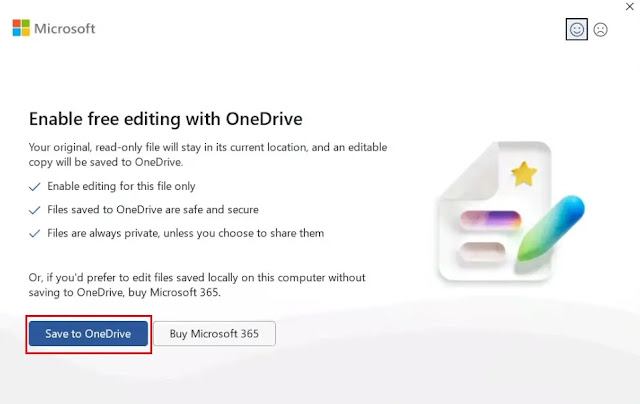



Great
ReplyDelete